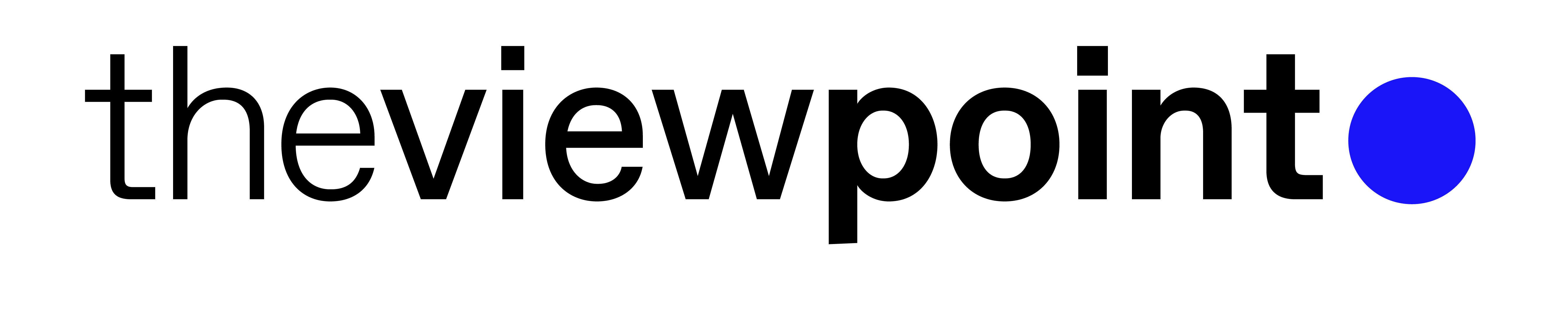Block Rules
Block Rules is a functionality that allows customization of the rules according to the corresponding campaigns that will be blocked.
Block rules only work with Deal (oRTB) campaigns.
The Block Rules section is located in the Tools tab.
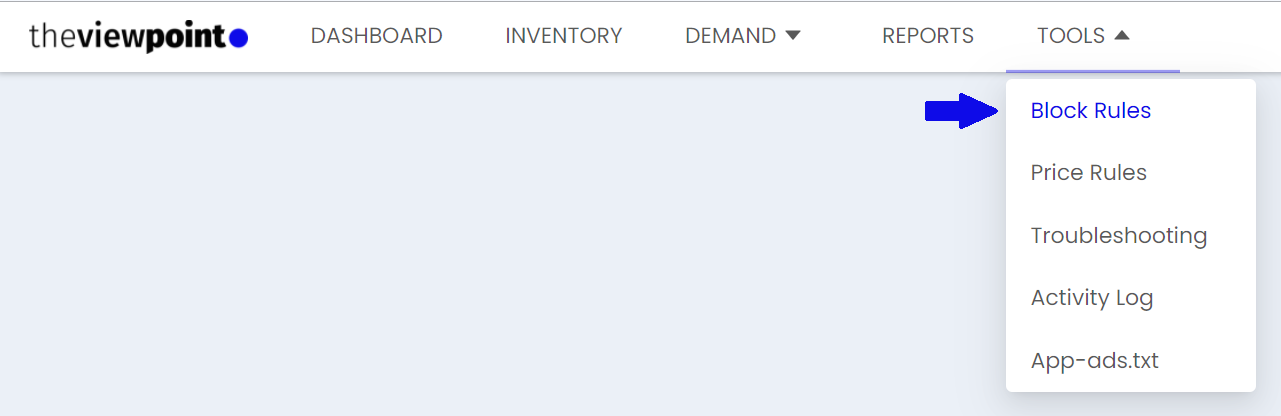
When accessing the Block Rules section, a list of current rules that exist on the account is displayed in the table.
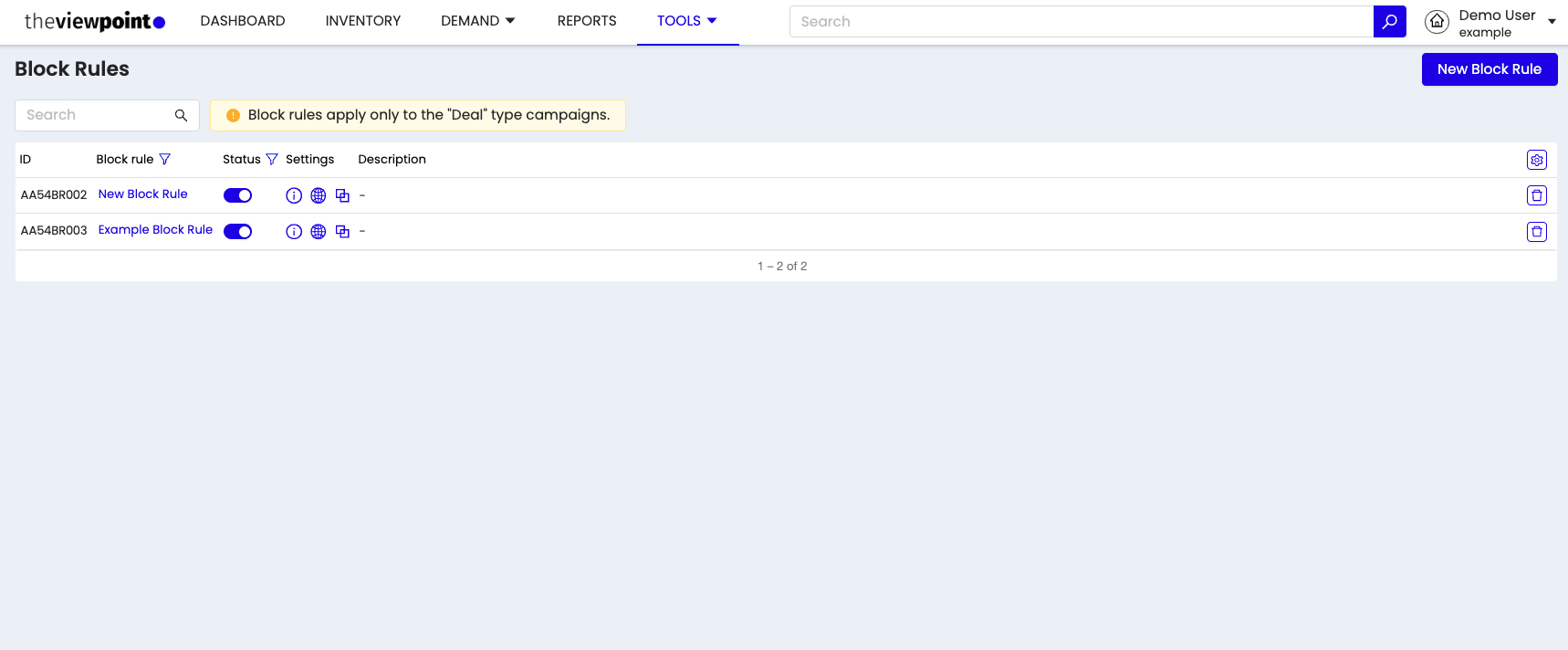
The Block Rules table contains the following data:
Column | Description |
|---|---|
ID | Rule ID. |
Rule name | Rule name. |
Status | The current status of the rule. It can be active/inactive. |
Settings | Access to a quick view of the settings that apply to the selected rule. After clicking on the desired icon: Rule for placements / Targeting / Block list - an info block with information will open. |
Description | Additional information that you wish to indicate/attach to this rule. |
Filtering rules:
If you need to find a specific Block Rule, you can use the filters:
All statuses - filter the general list of block rules by active/inactive;
Search - use the search, enter the block rule name or its ID.
Creating a new block rule
Click the New block rule button to go to the new rule creation page.
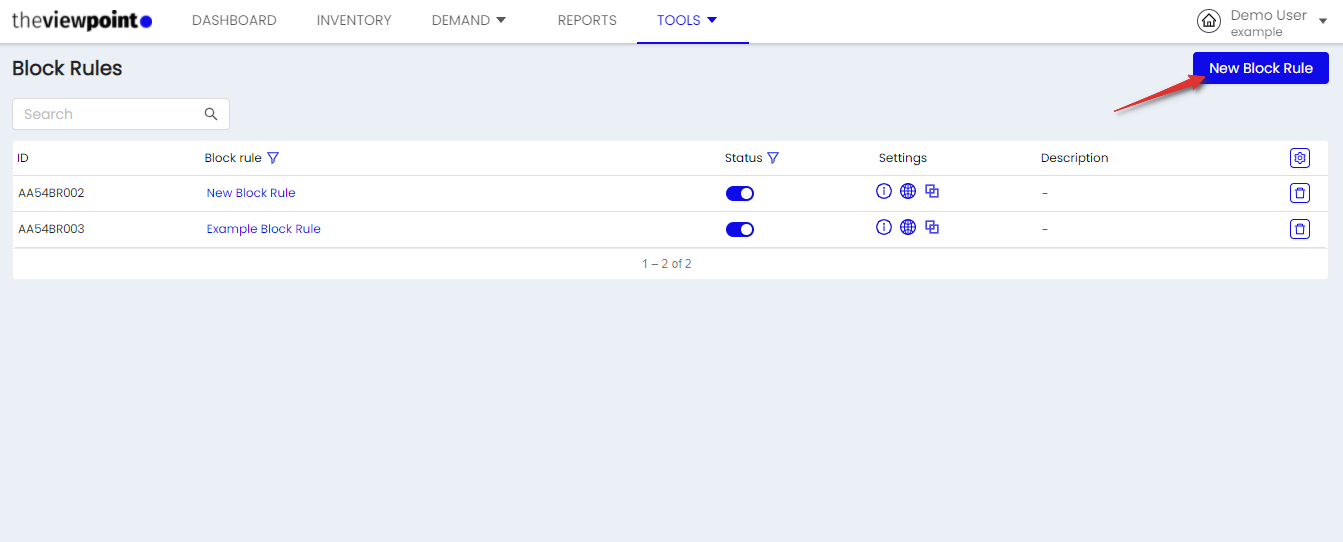
After accessing it, you will be required to fill in the data in 4 tabs for the rules to work correctly:
General - you need to specify the name of the rule and additional information, if necessary;
For example, we chose a name - Example name for a block rule
Inventory - you need to select placement or a list of placements to which the rules of this Block Rule will apply;
For example, we chose placement to use block rule - placement 1
Condition - specify the conditions under which your rule will work. This section is used to set up targeting for linked campaigns.
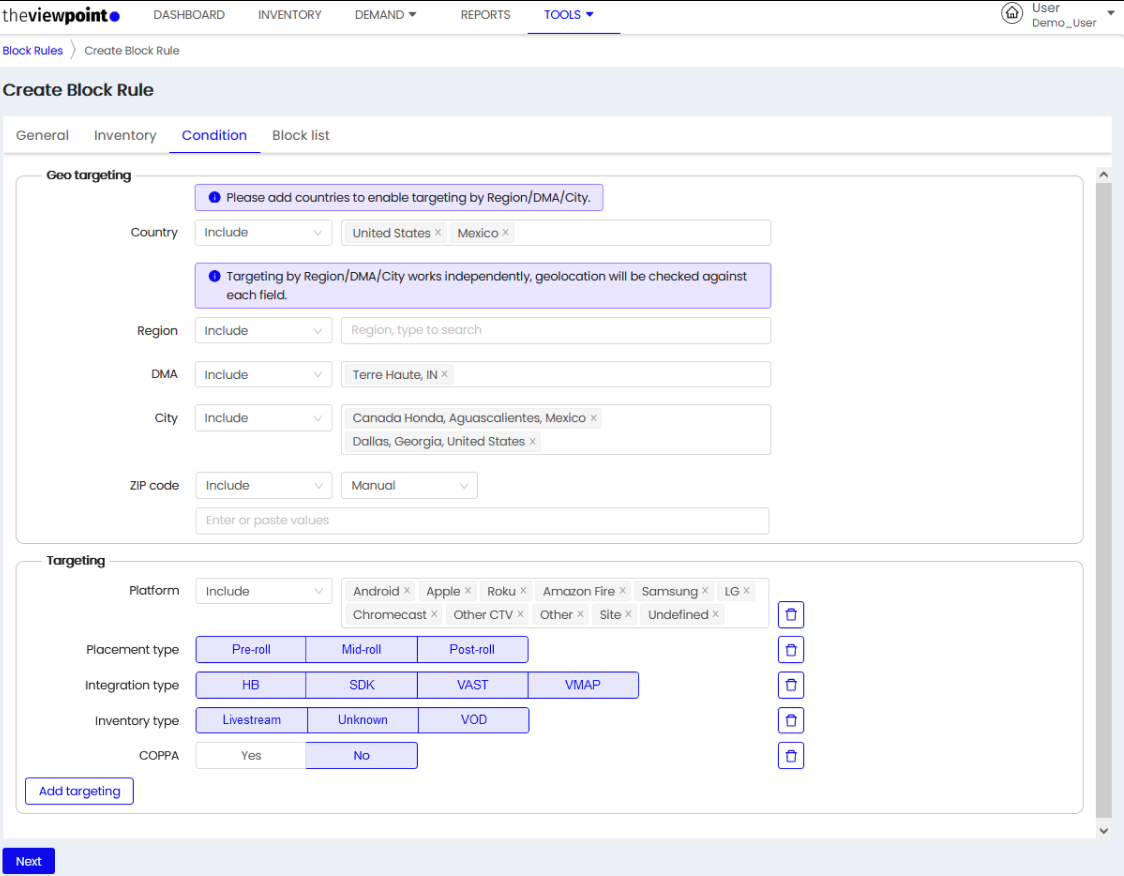
Geo-targeting
If there are some restrictions or requirements for campaigns operations in selected countries, regions, or cities, you need to use these settings.
For each field, you can specify the include or exclude options. First, only the Country field is undisabled. The Region, DMA, City fields are disabled only after selecting countries with the Include setting. The Region, DMA, City fields are NOT disabled after selecting countries with the Exclude setting.
The DMA field is enabled only after selection of the United States in countries field.
Please note:
Between the selected values in one field and between all fields with the Include setting, the OR rule works (if it falls under at least one of them, it goes through the targeting)
Between the selected values in one field and between all fields with the Exclude setting, the OR rule works (if it falls under at least one of them, it DOES NOT pass through the targeting)
Between the selected values in one field and between all Include and Exclude fields, the OR rule works, with an additional condition - Exclude has priority. If targeting by Region, DMA, City is specified, the corresponding country targeting field is ignored. When deleting a country, also delete Region, DMA, City related to this country.
Targeting
If it is necessary to target the campaign, the following settings can be used. When sending an ad request that does not meet the requirements specified in the targeting, the campaign will not participate in the auction. Also, the targeting options correspond to the main categories on the platform. This improves targeting accuracy.
For example, we chose:
Include location - California, United States;
Platform - IOS.
Block list - a list of what will be blocked:
Block list | Description |
|---|---|
Advertiser Domain | List of domains to be blocked. |
Creative Id | List of creative IDs to be blocked. |
Iab Category | Select the Iab Category to be blocked. |
Language | Select languages to be blocked. |
MediaURL domain | Add domain of the Media URL of the creative contained in the VAST XML to be blocked. |
For example, we chose:
Language - French (fr).
If this rule is saved, we get the following:
![]() All requests coming from California, United States, from an iOS device to "placement 1" - all campaigns in French (fr) creatives will be filtered out.
All requests coming from California, United States, from an iOS device to "placement 1" - all campaigns in French (fr) creatives will be filtered out.